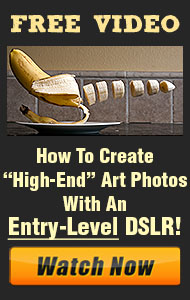Achieving sharp images is a key goal for photographers across all genres. However, unwanted camera shake and motion blur can often ruin a shot, especially in low-light conditions or when capturing fast-moving subjects. Luckily, there are several techniques you can use to minimize these issues and maximize image sharpness. Let’s explore how to get crisp, clear photos by controlling motion blur and camera shake.
1. Use Faster Shutter Speeds
One of the simplest ways to combat motion blur is by increasing your shutter speed. A fast shutter speed freezes action and reduces the chance of motion blur. As a general rule, when shooting handheld, use a shutter speed that is at least equal to or faster than the reciprocal of your focal length (e.g., 1/50 for a 50mm lens). For fast-moving subjects, aim for speeds of 1/500 or higher.
2. Stabilize Your Camera
A steady camera is essential for sharp images. Even slight movements during exposure can cause blur. Here’s how to stabilize your camera:
- Use a Tripod: A sturdy tripod is your best tool for eliminating camera shake, especially in low-light or long-exposure photography.
- Use a Remote Shutter Release: Even pressing the shutter button can cause subtle vibrations. A remote or your camera’s timer function can prevent this issue.
- Image Stabilization: Many modern cameras and lenses have built-in stabilization systems (IS/VR/OSS), which reduce camera shake by compensating for slight movements. Enable this feature, particularly when shooting handheld.
3. Adjust Your Posture and Grip
When shooting handheld, the way you hold the camera matters. Keep your elbows tucked in close to your body, and use both hands for added stability. Standing with a wide, firm stance can also help reduce movement.
4. Use a Wider Aperture and Higher ISO
In low-light situations, motion blur can occur if the camera struggles to gather enough light. You can counter this by using a wider aperture (lower f-stop number) to let in more light, or by increasing your ISO. A higher ISO allows faster shutter speeds, though be mindful of the potential for noise.
5. Focus Properly
Sharpness also depends on focusing accurately, particularly when shooting at wide apertures with shallow depth of field. Use single-point autofocus to ensure that your camera locks onto the intended subject. For critical focus, consider using manual focus or focus peaking, especially in controlled environments like portrait or macro photography.
6. Post-Processing for Sharpness
If you still notice slight blurring or lack of clarity in your images, post-processing software can help. Programs like Adobe Lightroom or Photoshop have sharpening tools that enhance edge definition, giving the appearance of a crisper image. However, use sharpening sparingly, as over-sharpening can introduce unwanted noise or artifacts.
By mastering these techniques, you can significantly reduce the chances of camera shake and motion blur, leading to sharper, cleaner images. Whether you’re shooting action scenes or portraits, these tips will help you capture the crisp details you’re aiming for.