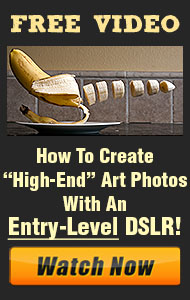Shutter speed is one of the three pillars of photography, along with aperture and ISO, that controls the exposure of your images. Understanding shutter speed and its impact on motion and light is essential for mastering your camera and achieving creative effects in your photography. Let’s dive into the science of shutter speed and explore how to use it effectively.
1. What is Shutter Speed?
Shutter speed refers to the length of time your camera’s shutter is open, allowing light to hit the sensor. It is measured in fractions of a second (e.g., 1/250s, 1/1000s) or in full seconds for longer exposures (e.g., 1s, 30s). A faster shutter speed means less light reaches the sensor, while a slower shutter speed allows more light in.
2. Capturing Motion
Shutter speed plays a crucial role in capturing motion. A fast shutter speed (e.g., 1/1000s) freezes fast-moving subjects, making it ideal for sports, wildlife, or action photography. Conversely, a slow shutter speed (e.g., 1/30s or longer) can create a sense of motion blur, which is perfect for artistic effects like smooth flowing water in a landscape or light trails in night photography.
Freezing Action:
To freeze action, set your camera to a high shutter speed. This is particularly useful for photographing athletes in motion, birds in flight, or any fast-moving subject. Higher ISO settings and wider apertures can help maintain proper exposure at fast shutter speeds.
Creating Motion Blur:
For motion blur, use a slow shutter speed. This technique is effective in capturing the movement of water, clouds, or busy city streets. To avoid overexposure in bright conditions, use a smaller aperture (higher f-stop number) or an ND (neutral density) filter to reduce the amount of light entering the lens.
3. Balancing Light
Shutter speed also affects the exposure of your images. A slower shutter speed increases exposure, making your images brighter, while a faster shutter speed decreases exposure, resulting in darker images. Balancing shutter speed with aperture and ISO is key to achieving the desired exposure.
Low Light Situations:
In low light, slow down your shutter speed to allow more light to reach the sensor. However, this increases the risk of camera shake. Using a tripod and a remote shutter release can help keep your images sharp.
Bright Conditions:
In bright conditions, you may need a faster shutter speed to avoid overexposure. Adjusting the aperture to a smaller size (higher f-stop) or lowering the ISO can also help control exposure.
4. Practical Tips
- Use Shutter Priority Mode (Tv or S): This mode lets you set the shutter speed while the camera adjusts the aperture for proper exposure.
- Experiment: Practice with different shutter speeds to see how they affect motion and light in your photos.
- Review and Adjust: Use your camera’s LCD screen and histogram to review your shots and make necessary adjustments on the spot.
Understanding the science of shutter speed allows you to creatively capture motion and light, transforming ordinary scenes into extraordinary images. Experiment with different settings to discover the endless possibilities that shutter speed offers in photography.