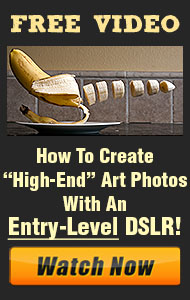- Leverage RAW Editing:
- If your camera supports RAW format, take advantage of Lightroom Mobile’s RAW editing capabilities. RAW files contain more data than JPEGs, giving you greater flexibility in post-processing.
- Use Profiles and Presets:
- Lightroom Mobile comes with various profiles and presets that can give your photos a distinct look. Explore the options to find styles that match your aesthetic. You can also create your own presets for consistency.
- Fine-Tune with Tone Curve:
- The Tone Curve tool allows for precise adjustments to the photo’s brightness and contrast. Experiment with the RGB curves to fine-tune the color balance and overall tonal range.
- Sync with Creative Cloud:
- Make the most of Adobe Creative Cloud by syncing your edits across devices. This feature is particularly useful for continuing edits on your desktop or backing up your photos.
- Use the Geometry Tool:
- For architectural shots or any images with strong lines, the Geometry tool can correct perspective distortions. This is especially useful for real estate or landscape photography.