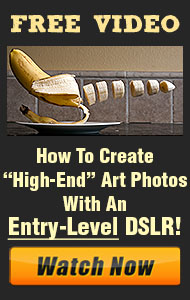- Use the Magic Effects:
- PicsArt’s Magic Effects offer a range of artistic filters that can transform your photos into works of art. Experiment with effects like Galaxy, Neon, and Sketch.
- Leverage the Drawing Tools:
- PicsArt includes robust drawing tools that allow you to add custom elements to your photos. Use brushes, shapes, and layers to create unique compositions.
- Utilize the Cutout Tool:
- The Cutout tool helps you create stickers or remove backgrounds. Manually select the area you want to cut out or use the auto-detect feature for faster results.
- Create Memes:
- PicsArt has built-in text tools that are perfect for creating memes. Add text overlays with various fonts, colors, and styles to make your photos more engaging.
- Explore the Remix Feature:
- Join the PicsArt community in remixing images. Start with a public image, apply your edits, and share your creation. This is a fun way to collaborate and gain inspiration.